Tenhou is a free-to-play browser-based online Reach Mahjong program. While it does have some pay-only features (slightly prettier standalone interface, higher-ranked lobbies), it is a great place to work on your game.
The Website: http://tenhou.net
Scroll down until you see ‘Play’ and click it.

This will pop up the Tenhou window. Wait for it to load the server, and when it turns into just a link, click to begin.

This is the Tenhou main menu. Here you type in the name you want (or play anonymously) and log in. The dropdowns are male-or-female-voice and premium-or-economy-visuals (if you save your ID, you are only allowed to use Premium for free up to a certain level). The rightmost button logs you in. If your name is reserved, it won’t let you log in.
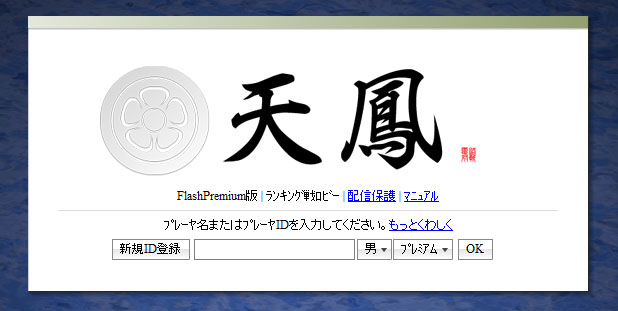
If you want to make a reserved ID, you can press the button to the right, and then enter your ID in the window that appears. If it is available, it will then give you a long ID-string of numbers and letters: this is your combination login and password. Type it – and not your name – to enter.
Once you are in, this is the main screen. The central buttons enter you in games – each button has its own game specifications. The tabs at the top are for information and access to higher ranking rooms. The dropdowns below are for getting plaintext backups of match histories, minigames, paying for an account, logging out (you can just close the browser), and the second dropdown is for test playing various game modes against AI.
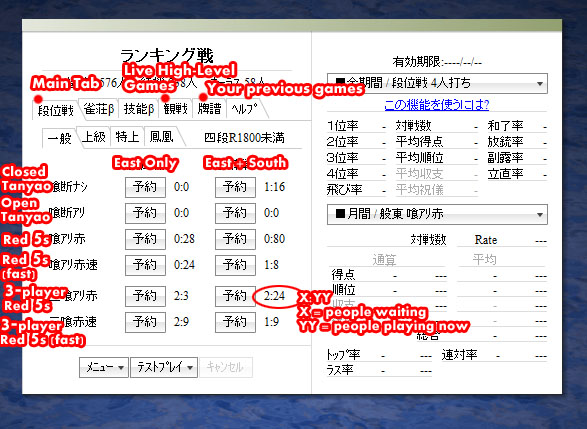

In game, you automatically draw tiles when it is your turn to draw. To play, click on the tile you want to discard. If a call is available, either a box with the call will appear, of the tiles will be marked for your selection.
The buttons at the bottom allow you toggle on/off ‘automatically call any win’, ‘automatically discard what I draw’, ‘never give me the option to call tiles’, ‘turn off sound effects’, and ‘turn off music’ (all deactivated to start). The standalone version also has a button for “automatically organizing your hand”, as you may reorganize freely in the paid version.
Rank is based on placement (mouseover a game button to see the points breakdown), R is based on how well you do overall (positive R for 1st and 2nd place, negative for opposite).
There’s at least one other button that may pop up that isn’t covered here (九種九牌, used when you have 9+ different terminals on open and want to draw the hand), but this should be enough to get everything up and running!